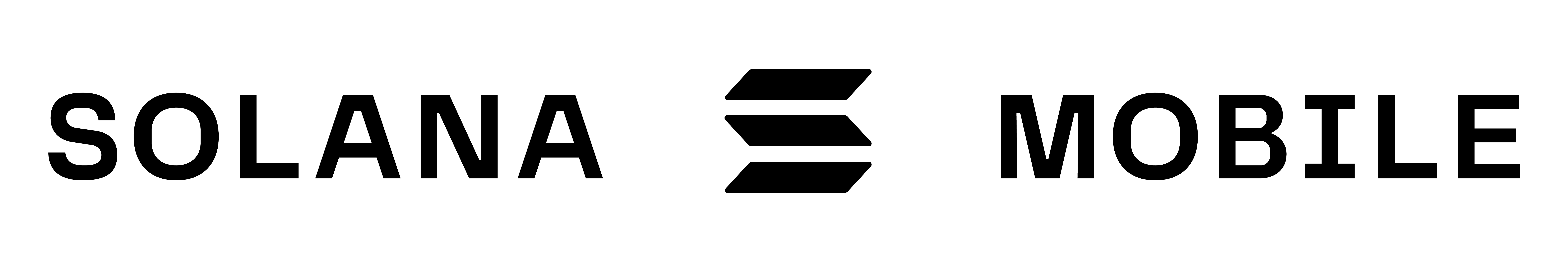Installation
Add the Anchor library to your project:
yarn add @coral-xyz/anchor
Polyfills
The following polyfills are needed:
Install buffer
:::
Then, import the library in your app’s entrypoint file (e.g index.js), before the Anchor library is imported.
import { Buffer } from "buffer";
global.Buffer = Buffer;
Buffer.prototype.subarray = function subarray(
begin: number | undefined,
end: number | undefined
) {
const result = Uint8Array.prototype.subarray.apply(this, [begin, end]);
Object.setPrototypeOf(result, Buffer.prototype); // Explicitly add the `Buffer` prototype (adds `readUIntLE`!)
return result;
};
Install getRandomValues
Add the react-native-get-random-values library to your project.
yarn add react-native-get-random-values
index.js), before the Anchor library is imported.
import "react-native-get-random-values";
// ...other imports below
Install assert
Add the assert library to your project.
Install text-encoding
Add the text-encoding library to your project.
```shell
yarn add text-encoding
global.TextEcoder value in your app’s entrypoint file (e.g index.js).
// ...imports
global.TextEncoder = require("text-encoding").TextEncoder;
Example
Last modified on February 10, 2026